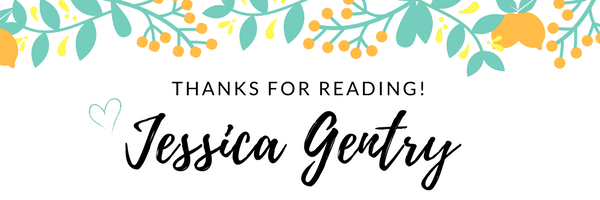EVERYTHING is better when it’s ORGANIZED and that includes your desktop screen!
Does your desktop look like mine did? Folders and files that I knew I needed to get to quickly or that were super important ALL OVER the screen? It can be chaos, and every time I looked at it I felt like such a mess. I had files I use at home, shortcuts and files for everything I need to get to quickly for school, and all the files and folders of all the things for Teaching and Learning in Mrs Gentry’s Class content. IT WAS A MESS and my eyes would begin to cross looking for the needed material. Am I alone?
It was definitely time to get it under control. So, I made these Calendar Desktop Wallpaper Organizers, and I hope they might be as helpful for you as they are for me!
Each month has a new beautiful image – for my mindset and serenity (I’ll take calm anywhere I can get it LOL) – and a monthly calendar, with three organizational, labeled boxes on the screen for you to keep your files in place. For me, it was a great starting point and reason to organize the files into folders and create shortcuts to get to groups of files, websites or software I use frequently, or even a place to keep the beloved desktop sticky note lists. Here’s a few of the wallpaper images for 2021 below for an example.



Each month comes with three options for images.
Option 1 includes labels for “Work, Daily, and Home”. Option 2 includes labels for “Work, Home, and To-Do”. The To-Do section is where those desktop sticky notes will go. Option 3 does not include labels. This one you can use blank, or upload the image to Powerpoint, Google Slides, or Canva in the size 1920×1080 px. Once the image is uploaded, add your own text labels to personalize the organization for your needs, and then download the new image as a new .PNG file to your device.
If you’re in the same boat I was, you know what a crazy mess your computer files can become. Opening my computer to work and finding a beautiful, organized, easily accessible screen has been a game-changer. I’m no longer telling my students, “Give me a second while I find this …”, and I’m no longer going cross-eyed while I do it!
If it’s time for you to get organized too, click here to grab this set of Calendar Desktop Wallpaper Organizers for your computer.