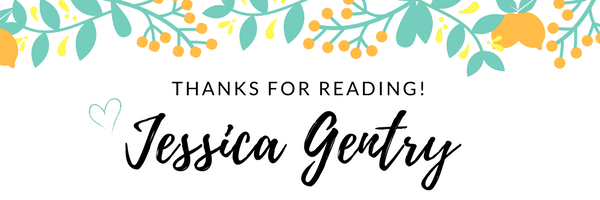One of my favorite ways, and one of the most simple, to instantly increase student engagement is to add a collaborative game to my daily classroom lessons, and I have a few favorite games for the classroom that my students are ALWAYS excited to play! Playing games in the classroom or in your virtual meetings allows students to practice and grow their skills of collaboration, critical thinking, communication, and citizenship.

How I Gamify My Lessons
When I’m looking for a little extra incentive for my students to participate or engage in a lesson, adding a game is one of my go-to strategies. In my experience, I’ve found that keeping it simple, and sticking to the same strategies no matter what game I’m using, is the way to go! To play, I use two different strategies: “Students vs. Teacher” or “Students vs. Students,” depending on what stage of learning we are in for our unit. At or close to the beginning of a unit, when the material or skill is still somewhat new, I use a “Students vs. Teacher” strategy, with some kind of prize at the end for beating me. Prize options can include an extra podcast episode for the day, “stinky feet” time (students get to take off their shoes), gum or candy, a few minutes of extra recess (usually 5 minutes for me), or any other prize option the students have chosen to add to our Prize Wheel. When I know the students are more comfortable with the skill or content, or I need to push them into more independent practice, I play the game as “Students vs. Students,” teaming them up based on how many teams the game we are playing allows. When playing “Students vs. Students,” the winning team gets to choose the prize or spin the wheel. However, the whole class always gets the prize in my classroom! There are many prize wheels available on Amazon, but the one that I have is linked here. Using these same two strategies allows me to save time explaining the “How wer’e going to play” part to my students, giving us more time learn and have fun doing it!
My Favorite Games for In the Classroom or in Virtual Meetings
The following games are my go-to choices, and the games that my students tend to ask for when given the choice. All games are linked in the game title. Most physical games have an Amazon listing link, but could easily be found at another store, like Walmart or Target. These games could be used by any grade level, from primary classes to high school seniors.

Otrio Digital Game
This game is one of my absolute favorite games of all time! This is a digital version with question templates of the very popular game Otrio. It’s a super-tic-tac-toe style game, requiring students to think critically and strategically and can be played over and over again. To play, divide students into 2-4 groups, or the teacher can be one team (with two colors) while the students are the second team (with two colors). All directions for play are include in this resource four options to play, including two digital question template options. This game is available in my store. Click on the game title to go grab it for your classroom!

Wheelofnames.com
This online random name picker can be used for SO MANY things. Create your own with questions on the wheel, students’ names, content vocabulary, math problems, etc. You can add some fluency phrases or sight words for students to read in lower grades, or type in your comprehension questions for your small group book. I love this for unit review for any subject!

Funnel Pong
Students bounce a ping pong ball on the table in front of the funnel stand, trying to get the ball into a certain tube, to make three in a row. Divide into groups for orange vs. white, or play so that any three same color balls in a row is a point against you, the teacher.

Kerplunk
Students pull a stick for every answer given during the lesson or group. Divide students into 2-4 teams, or play students vs. teacher. When playing students vs. students, the losing team is the team with the most marbles in their try. When playing students vs. teacher, the students win if they get all the marbles to fall (that means more participation for the lesson). I’ve included a suggestion for playing this game virtually below. In a virtual meeting, use the physical game and have students tell you a color of stick to pull when they’ve earned a turn at playing.

Jenga
I play this one as “Students vs. Students’ mostly. Divide students into however many groups you wish. Each correct answer (or really great participation or effort) earns the right to take a turn pulling a block. The losing team is the the team who knocks down the tower. In a virtual meeting, share your view of the physical Jenga tower in your meeting. Students can tell you which block to remove when it is their turn at play.

Connect Four
Divide students into two groups to play “students vs. students” or play “Students vs. Teacher” by assigning yourself a color and the students a color. Each time a question is answered, each team takes one turn. See below for digital option. There are many options available online for digital Connect Four games. Sharing this as a link for all to access and edit in a virtual meeting would allow all of your students to manipulate the board and move a piece. Playing this way in the classroom, with the game projected on the board is also a lot of fun!

Go! Gater Giant Funnel Pong
My students LOVE this one! Play is the same as the smaller version above, except that students stand a distance away and toss the ball towards the game funnels.

Hot Potato
I love this one for task card and review activities when I want every student to answer every question. Once students have been given time to answer the question(s), pass the Hot Potato around to find out who gets to explain their answer to the group.
There are so many game options available to boost student engagement in your digital or physical classroom. In my experience, adding a game to a classroom lesson means instant engagement! For me, it also makes teaching the lesson much more fun! I hope you’ve found a few ideas you can add to your own classroom. And as always, I’d love to hear about your experiences with any of these ideas. Send me a comment and I’d love for us to connect on Instagram or Twitter!
P.S. If you’d like more ideas for student engagement, make sure to click the Follow Button! And check out my other posts below for more exciting ideas for your classroom!